COMPANION Meridian Mail manuals
Owner’s manuals and user’s guides for Premise Branch Exchange (PBX) systems COMPANION Meridian Mail.
We providing 5 pdf manuals COMPANION Meridian Mail for download free by document types: User Manual, Installation Guide, User's Guide

Companion Meridian Mail User Manual (27 pages)
Brand: Companion | Category: Premise Branch Exchange (PBX) systems | Size: 0.31 MB |

Table of contents

Companion Meridian Mail Installation Guide (160 pages)
Brand: Companion | Category: Premise Branch Exchange (PBX) systems | Size: 1.00 MB |

Table of contents
5
13
15
16
18
20
22
24
24
26
26
26
27
34
37
39
45
52
54
55
56
58
60
62
62
63
76
76
87
91
100
101
103
103
105
106
107
109
117
120
121
122
123
129
130
133
135
135
136
145
147
148
149
150
151
153
153
155
156
157
158
159

Companion Meridian Mail Installation Guide (218 pages)
Brand: Companion | Category: Premise Branch Exchange (PBX) systems | Size: 2.19 MB |

Table of contents
3
10
14
15
24
37
37
44
48
65
73
74
75
81
85
85
94
96
103
109
129
133
141
141
141
144
146
146
172
173
195
199
199
201
209

Companion Meridian Mail Installation Guide (262 pages)
Brand: Companion | Category: Premise Branch Exchange (PBX) systems | Size: 2.00 MB |

Table of contents
2
7
12
13
21
27
39
52
53
65
65
73
83
83
83
85
92
96
98
102
109
110
110
127
130
140
145
148
159
161
162
164
164
167
169
170
171
173
174
175
175
181
186
188
199
211
214
216
223
225
225
225
225
229
231
239
243
251
252
253
254

Companion Meridian Mail User's Guide (798 pages)
Brand: Companion | Category: Premise Branch Exchange (PBX) systems | Size: 3.26 MB |

Table of contents
2
7
33
49
82
87
88
99
100
103
105
106
114
114
117
119
122
123
125
145
161
163
163
166
178
179
186
215
220
225
227
228
235
239
244
244
248
257
257
261
265
266
267
269
270
270
270
270
275
281
289
290
294
296
297
304
306
307
309
310
310
320
323
329
335
339
339
346
346
350
351
352
360
365
370
370
371
373
374
374
379
381
385
385
387
393
398
398
400
400
402
402
402
405
414
414
418
430
434
443
452
454
454
455
471
471
476
476
499
505
526
527
528
543
545
553
555
557
575
580
584
588
591
595
603
607
622
629
631
632
633
634
635
639
641
646
647
648
649
652
657
658
687
688
690
692
692
695
699
703
703
705
709
714
715
717
718
719
729
732
733
733
733
739
748
749
755
767
770
770
781
789
791
796
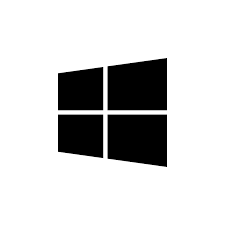

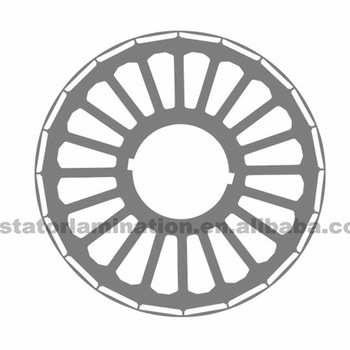
 systems/1.jpg)








